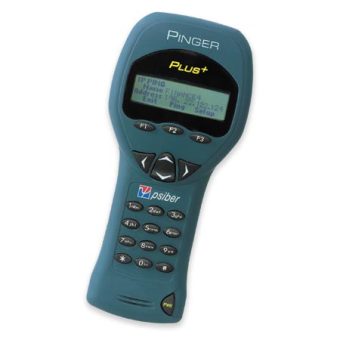Wire-Mapping
The PairMaster will check the point to point wiring, commonly referred to as wire-mapping. This tells the user whether or not the cable pairs, 1/2, 3/6, 4/5, 7/8, are wired correctly at both ends.
Green LEDs indicate Pass, Red LEDs indicate Fail. If a fault is detected, the corresponding Fault Code is displayed on the large, two digit, seven segment LEDs.
Near End Crosstalk (NEXT)
The Near End Crosstalk feature checks for excessive AC coupling between each pair in a cable. Once again, if a fault is detected, the PairMaster will display the Fault Code.
Cable Identification
The PairMaster can also identify a LAN Cable within a bundle. By connecting up to 16 available Remote Identifiers to the workstation wall jacks, the PairMaster will identify and display the number of the Remote Identifier connected to the cable. The user can then easily document the network topology.
Overload Protection
The PairMaster has built-in Overvoltage Protection. When voltage from a Central Office Battery is detected, the unit will flash (OL) and shut itself down.
Remote Identifiers
Each Remote Identifier is a small unit used in conjunction with the Triplett PairMaster for LAN Cable identification. The Remote Identifier properly terminates the LAN Cable when connected to the workstation wall jacks and contains the necessary circuitry to allow the PairMaster to verify proper wiring within the cable. Each of the 16 Remote Identifiers also has an overvoltage LED which lights to indicate the presence of damaging voltage.
All hand tools come with a lifetime warranty through Tecra Tools. Cases follow the manufacturer’s warranty and are handled via Tecra Tools. Warranties for test equipment and power tools must be addressed directly with the manufacturer for repair or replacement. Please see our full Warranty Policy.
All returns must be pre-authorized and clearly marked "returned goods" and returned within 10 days (customer is responsible for all return shipping costs). Custom Cases, Custom Kits, Special Order Items (SPC's), Replacement Parts, Clearance/Sale/Promo Code Items and Test Equipment are Non Exchangeable, Non Returnable or Non Refundable. Exceptions may apply but not without prior authorization from Tecra Tools. Please see our full Return Policy.
Pricing Policy
All prices listed on Tecra Tools' website reflect the most accurate and up-to-date information available. If an "original price" or "discounted price" is displayed, the original price represents the price at which the product was offered in the past for a reasonably substantial period of time. Any "sale" or "discount" applies for a limited time as specified on the product page. Tecra Tools reserves the right to modify or update pricing without notice. For further details about pricing, see Terms & Conditions or please contact us at 1-800-284-0808 or info@tecratools.com.
Shipping Policy
Our website does not reflect live inventory, except for a select number of items. In stock products will ship within 72 hours. If your order is in stock, but received after 2 PM MST, your order will be processed and shipped on the next business day. If you are needing a product by a certain deadline, please reach out to us at info@tecratools.com or call 303-338-9224 and we can provide you more information. See full shipping policy at Term & Conditions.
Customer Support
For questions or concerns, please contact us at:
- Email: info@tecratools.com
- Phone: 303-338-9224 or 1-800-284-0808
- Business Hours: Mon-Thur. 8 AM – 5PM MST